Ojasweb Offers Professional PPC Management, Web Development, and Facebook Advertising Solutions
Google AdWords banner advertising allows advertiser to run ads on the display network. The Display Network comprises over 2 million websites, videos, apps, blogs, where your ads can be displayed on and be seen by people. This means that with the Display Network, you can target specific blogs and this positions you for turning in more sales.
Google AdWords Display Network main strategy allows your ad to display on blogs and sites on its network. This way, you advertise to people searching for products or services related to your ad on these blogs and sites, they buy your products or pay for whatever it is you are advertising and you make money from it.
Advertising on Google AdWords Display Network, does not only allow you to target top blogs and websites, you have other options to enhance your ad by using the available variety of ad formats including text, image, video or other rich media formats.
Through this means, you can make great and lasting impacts on people. Videos and images of course, draw more attention and create strong impressions of your products or services on potential customers.
By targeting top blogs, you can be sure that you are advertising to the millions of people who troop on these blogs daily and can then take advantage of this fact to grow your business.
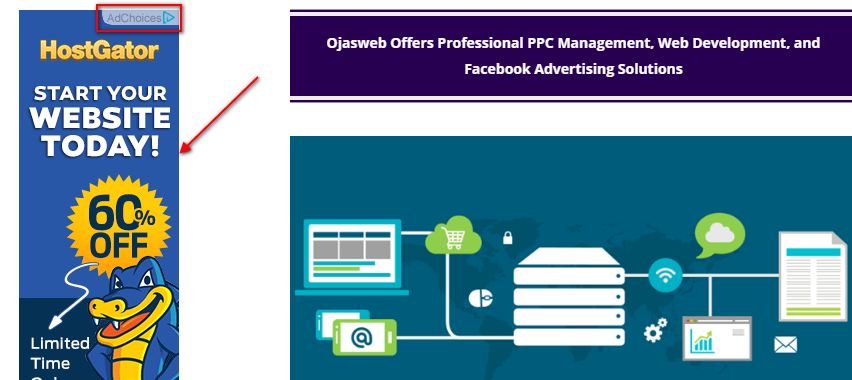
That said, we will dig deeper and expose how you can use Google AdWords Display Network to target top blogs. The Display Network’s targeting strategy has helped so many internet marketers and advertisers grow their business and become successful in the internet marketing world.
One cannot talk about blog targeting in the Google AdWords Display Network without mentioning “Topic Targeting.” It is a strategy in the Google AdWords Display Network that allows you target your choice websites or maybe top blogs, as the case may be, in your ad campaign. By this, when you launch your ad campaign, your ad displays on sites whose content is related to your selected topics. These blogs that your ads appear on are neither specific nor constant because their ability to appear on your target blogs depend on whether your selected topics is related to their content. As their content change, they fall out of your target. New ones will also be added to your list of display blogs, the moment their content become consistent with your selected topics.
So in order to have your ads appear on top blogs, you must make a thorough research on the blogs you intend to advertise on. Your research should bother on the content of the blogs that you’d like your ads to appear on as well as their keywords. These options will help you narrow down on the type of blogs you will advertise on. Remember that the blogs where your ads appear on should be relevant to what you are advertising else; you will end up advertising to the wrong people.
So when you select keywords, Google will show your ads on blogs that are related to your selected keywords – and if you made your research properly, your ad will end up on those top blogs.
Many top internet marketers have maximized this strategy to create brand awareness, make sales and make money.
To set up your campaign properly to target certain top blogs on your Google AdWords account, take the following steps:
- Go to https://adwords.google.com and sign in to your AdWords account.
- At the top of the page, find the “Campaigns” tab and click on it.
- At the Display Network tab, find the +Targeting option above the graph; click on it and then select an ad group.
- To finally select the topics for your ad campaign, find the “Add targeting” drop-down menu and click on it. From the list of options displaying under it, choose, “Topics.”
- Varieties of topics and subtopics will be displayed for you to choose from. There are double arrows beside each of them. Simply click on them to select the topics of your choice. Your choices will display on the column for selected topics.
- Finally, click on “close” and save your selections.
Keep in mind that the topics and subtopics you chose must be consistent with, and related to the content of the top blogs you want to target. Once you’re done with setting up your campaign, your ad is good to go live!
To further make advertising on Google interesting and rewarding, i have prepared a practical and straight-to-the-point free eBook for business owners who would like to advertise their business on Google. DOWNLOAD THE EBOOK NOW and learn the amazing tips that can help you increase your ads performance.
Need a professional, experienced and full-time Google AdWords expert to manage your campaigns and run them profitably? We’ve done it for countless businesses in Australia, UK, USA, Canada and individuals in other countries. Contact us today for a free ten minutes consultation and advice on how to profit your business advertising on Google.

