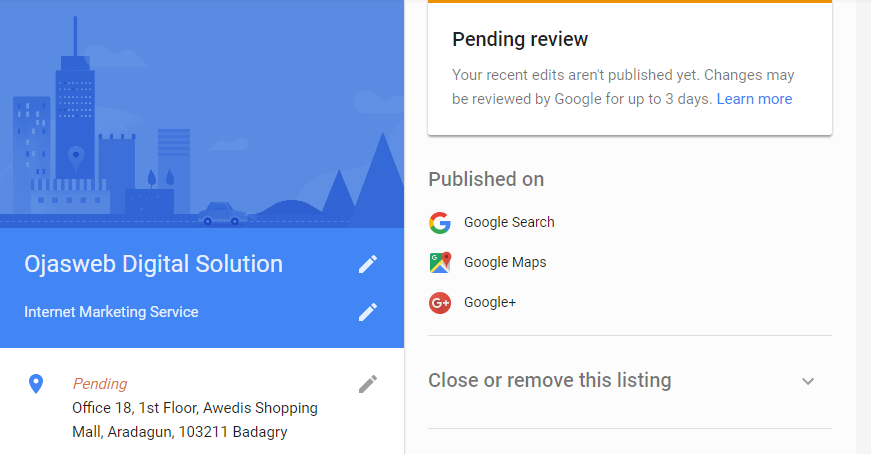Ojasweb Offers Professional PPC Management, Web Development, and Facebook Advertising Solutions
AdWords call extension is one of the favorite extensions that many search advertisers use. With this extension, Google will display you or your company’s phone number along with your ads, making it possible for searchers to call you for business. This is really a cool feature for those who would like to answer calls from ad. For me, i prefer to use it for businesses that cherish phone calls more than website visits. However, using this extension might not be the best for every advertiser. There are few things you should take into consideration while using the extension. I will highlight four important things you need to consider in this short article.
Know which phone number you use
Among the different extensions in AdWords, call extension is outstanding in terms of performance. If you run businesses that require regular phone support, using call extension in your extended text ad will possibly increase your conversions. However, you need to know that each call that originated from ads can also increase your ad spend. So, before you enable call extension for your campaign, make sure that the number is active, and that you’ll be able to receive calls on it. If your campaign has been running for a while, make sure that you review your call extensions or call details to know if you’ve been wasting your budget on missed calls.
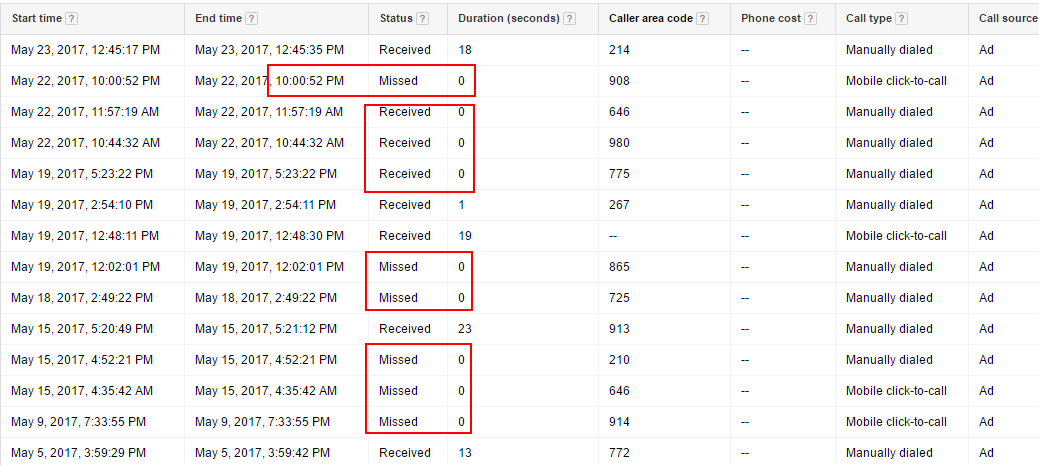
Make sure that your campaign is running on schedule
Several people enabled call extensions on campaigns that run all the time. This is wrong. Unless you’re running a 24/7 business with dedicated phone support, enabling call extensions for such campaigns could be a huge waste. Imagine someone calling your office line in the middle of the night. This is bad. In fact, it will not only waste your budget, but give bad impressions about you. When you enable call extensions, users expect you to attend to them whenever they call. So, leaving your campaign to run all the time can make you miss several calls from ad.
If your business operates 9am to 6pm, running a scheduled campaign would be best. However, if you have to drive online conversions such as lead capturing, make sure your call extensions are scheduled.
Make sure the call extension is running on schedule
I already mentioned this in the previous tip. Google knows that your campaign might be running all the time, and you could might as well want to enable call during your business hour. With call extension schedule, you can run your campaign all the time and schedule the extension to run during your business hour.
If you have been using call extension without scheduling, quickly login to your AdWords account and review your settings.

Make sure your Google my business number is correct
Last but not the least, Google My Business is another area you need to look into. Few months ago Google started adding the phone number on Google My Business page to the associated AdWords account. In most cases, this happens without notice. While this seems to be great improvement, many people end up wasting their advertising budget on unexpected calls. For instance, if your GMB listed phone number is the office number, you’ll likely want to answer calls when you’re in the office. However, if the number is being served along with your ads, you might end up missing calls without even knowing where they come from. So, knowing the phone number associated with your GMB is very important.
Another reason why you need to review the number is to know whether the number is still active or not.
If you plan to run AdWords campaign, and maybe someone else has recently created and verified GMB page for your business, you might want to notify the AdWords manager.
With these four tips, you should be able to use AdWords call extension more effectively. Enjoy!